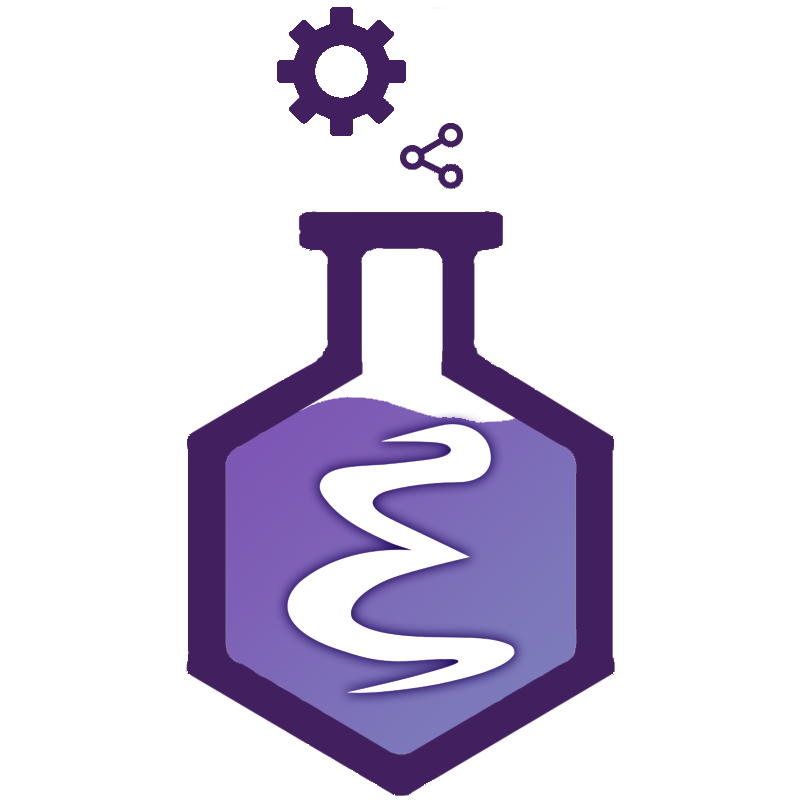🔨 使用基礎
Eask 的 CLI 功能齊全但易於使用,即使對於那些使用命令行的經驗非常有限的人也是如此。
以下是您在開發 Eask 項目時將使用的最常用命令的說明。 請參閱 命令和選項 以全面了解 Eask 的 CLI。
一旦你安裝了 Eask,確保它在你的 PATH 中。 您可以通過 help 命令測試 Eask 是否已正確安裝:
eask --help
Note💡 或者,您可以使用--show-hidden來顯示所有可用的命令和選項!
您在控制台中看到的輸出應類似於以下內容:
eask is the main command, used to manage your Emacs dependencies
Eask is a command-line tool that helps you build, lint, and test Emacs Lisp packages.
Usage: eask <command> [options..]
Commands:
analyze [files..] Run Eask checker
archives List out all package archives [aliases: sources]
clean <type> Delete various files produced during building
compile [names..] Byte-compile `.el' files
create <type> Create a new elisp project
docker <version> [args..] Launch specified Emacs version in a Docker container
docs [names..] Build documentation [aliases: doc]
emacs [args..] Execute emacs with the appropriate environment
eval [form] Evaluate lisp form with a proper PATH
path [patterns..] Print the PATH (exec-path) from workspace [aliases: exec-path]
exec [args..] Execute command with correct environment PATH set up
files [patterns..] Print all package files
format <type> Run formatters [aliases: fmt]
generate <type> Generate files that are used for the development
info Display information about the current package
init [files..] Initialize project to use Eask
install-deps Automatically install package dependencies [aliases: install-dependencies, prepare]
install-file [files..] Install packages from files, .tar files, or directories
install-vc [specs..] Fetch and install packages directly via version control
install [names..] Install packages from archives or install from the workspace
keywords Display the available keywords for use in the header section
link <action> Manage links
lint <type> Run linters
list List all installed packages in dependency tree form
load-path [patterns..] Print the load-path from workspace
load [files..] Load elisp files
outdated Show all outdated dependencies
package-directory Print the path to package directory
package [destination] Build a package artifact, and put it into the given destination [aliases: pack]
recipe Suggest a recipe format
recompile [names..] Byte-recompile `.el' files
refresh Download descriptions of all configured package archives
reinstall [names..] Reinstall packages from archives
run <type> Run custom tasks
search [queries..] Search packages from archives
status Show the workspace status
test <type> Run regression/unit tests
uninstall [names..] Uninstall packages from archives [aliases: delete]
upgrade [names..] Upgrade packages from archives
locate Show the location where Eask is installed
upgrade-eask Upgrade Eask itself [aliases: upgrade-self]
Proxy Options:
--proxy update proxy for HTTP and HTTPS to host [string]
--http-proxy update proxy for HTTP to host [string]
--https-proxy update proxy for HTTPS to host [string]
--no-proxy set no-proxy to host [string]
Options:
--version output version information and exit [boolean]
--help show usage instructions [boolean]
--show-hidden Show hidden commands and options [boolean]
-g, --global change default workspace to ~/.eask/ [boolean]
-c, --config change default workspace to ~/.emacs.d/ [boolean]
-a, --all enable all flag [boolean]
-q, --quick start cleanly without loading the configuration files [boolean]
-f, --force enable force flag [boolean]
--debug turn on debug mode [boolean]
--strict report error instead of warnings [boolean]
--allow-error attempt to continue execution on error [boolean]
--insecure allow insecure connection [boolean]
--no-color enable/disable color output [boolean]
-v, --verbose set verbosity from 0 to 5 [number]
For more information, find the manual at https://emacs-eask.github.io/
最常見的用法可能是在當前目錄作為輸入目錄的情況下運行 eask。 然後你運行 eask 後跟一個子命令:
eask info # 打印出 Eask 文件信息
Notice the subcommand can be nested:
eask clean workspace # 刪除你的 .eask 文件夾
傳遞選項 --help 以查找有關您正在使用的命令的更多信息:
eask clean --help
輸出,它顯示支持 7 個子命令:
Delete various files produced during building
Usage: eask clean <type> [options..]
Commands:
clean all Do all cleaning tasks [aliases: everything]
clean autoloads Remove generated autoloads file
clean dist [destination] Delete dist subdirectory [aliases: distribution]
clean elc Remove byte compiled files generated by eask compile
clean log-file Remove all generated log files
clean pkg-file Remove generated pkg-file
clean workspace Clean up .eask directory [aliases: .eask]
Positionals:
<type> type of the cleaning task
...
以下是已知的嵌套子命令列表:
- eask create
- eask clean
- eask generate
- eask generate workflow
- eask link
- eask lint
- eask run
- eask source
- eask test
Eask 創建了一個隔離的環境,因此在播放、測試和運行您的 elisp 包後它不會產生任何副作用。
但了解當前 Eask 會話指向的 elpa 目錄(您可以將其視為您的 .emacs.d)非常重要,這樣您
才能釋放該工具的全部潛力!
以下是 Eask 在不同場景下的幕後工作方式:
| 名稱 | 描述 | 選項 | 路徑 |
|---|---|---|---|
| local | 默認行為,使用 Eask 作為包開發工具 | n/a | ./.eask |
| config | 使用 Eask 作為您的包管理器 (它也可以用作測試工具) | -c or --config | ~/.emacs.d |
| global | Eask 作為通用工具使用,與其他範圍無關 | -g or --global | ~/.eask |
您可能會想到為什麼要創建這些規則。
config 和 local 範圍很容易理解,因為許多其他構建工具使用 local 範圍來創建隔離環境。 config
範圍是一項附加功能,適用於喜歡使用外部工具而不是內置 package.el 或配置基礎 straight.el 管理包的人,
因此您可以節省啟動時間 檢查是否為您的 Emacs 運行安裝了軟件包。
那麼 Eask 的 global 範圍是什麼? 為什麼需要它?
Eask 現在不僅僅是一個構建工具。 一些命令不需要它們的依賴項作為包依賴項。 例如,cat 命令:
eask cat [PATTERNS..]
cat 是一個模仿 Linux 的默認 cat 命令的簡單命令,但它會為您突出顯示語法! 它是如何實施的?
該命令依賴於外部包 e2ansi,這既不是 package 也不是 config 依賴項(它可能是,但假設我們不需要它)。
我們如何使用這個命令而不會對您的項目或個人 emacs 配置產生副作用? 針對這個問題引入了全局範圍。 現在我們可以添加任何有用的命令而不用擔心你的環境被搞砸了。
下面是描述 Eask 生命週期的流程圖:

默認情況下,Eask 使用您的當前目錄作為您的工作區,因為大多數時候您只想為您的 elisp 包運行作業。