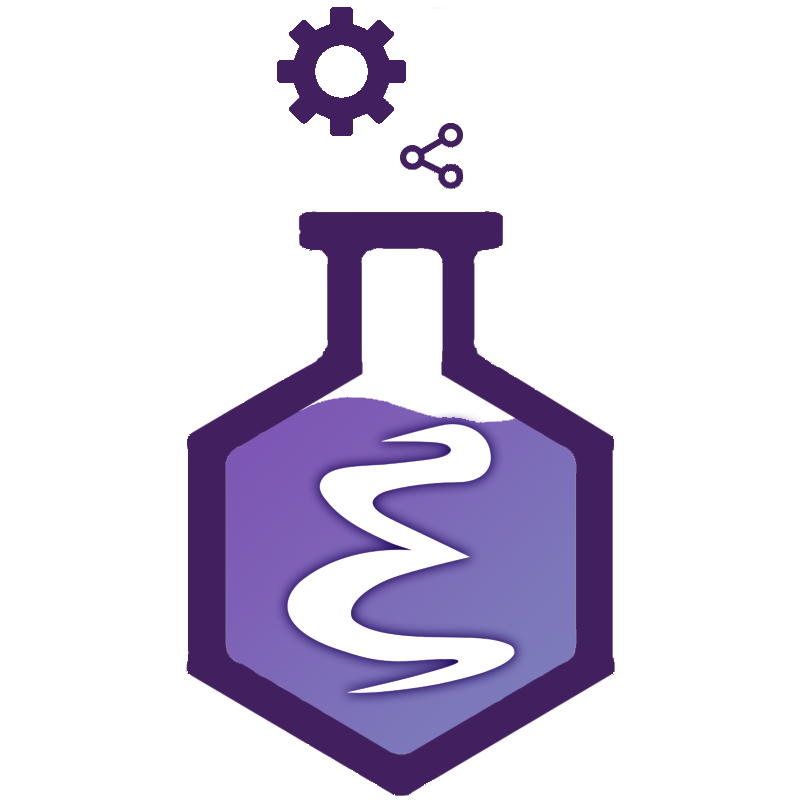Troubleshooting
This document helps you troubleshoot Eask.
Some potential variables can cause faulty Eask, please check:
- Emacs is installed and set up with
PATH - Eask is installed correctly
- Node version should be
14.xor above
If you run an Eask command and get an error, there are a few things you can try:
- Make sure that you have the latest Eask version. You can determine the current
Eask version with
eask --version. - Upgrade Eask with
eask upgrade-easkornpm install -g @emacs-eask/cli@latestif you chose to install fromnpm.
Note⚠ Warning
If you installed Eask with npm, then you should probably upgrade it through npm. Otherwise, you would just have to ensure the git is installed.
- If the error persists, try to reinstall Eask from scratch.
If Eask still does not work, please report an issue to the issue tracker. Please include Eask output with the [–verbose 4] and [–debug] options enabled, to give us as much information as possible.