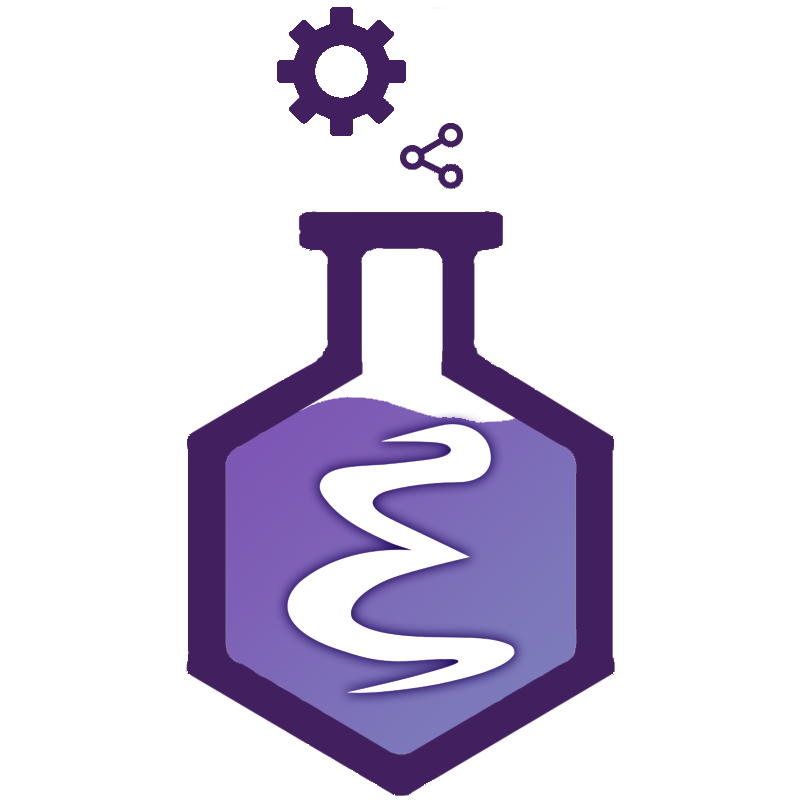🔨 Basic Usage
Eask’s CLI is fully featured but simple to use, even for those who have very limited experience working from the command line.
The following is a description of the most common commands you will use while developing your Eask project. See the Commands and options for a comprehensive view of Eask’s CLI.
Once you have installed Eask, make sure it is in your PATH. You can test
that Eask has been installed correctly via the help command:
$ eask --help
💡 Optionally, you can use--show-hiddento show all available commands and options!
The output you see in your console should be similar to the following:
eask is the main command, used to manage your Emacs dependencies
Eask is a command-line tool that helps you build, lint, and test Emacs Lisp packages.
Usage: eask <command> [options..]
Commands:
analyze [files..] Run Eask checker
archives List out all package archives [aliases: sources]
clean <type> Delete various files produced during building
compile [names..] Byte-compile `.el' files
create <type> Create a new elisp project
docker <version> [args..] Launch specified Emacs version in a Docker container
docs [names..] Build documentation [aliases: doc]
emacs [args..] Execute emacs with the appropriate environment
eval [form] Evaluate lisp form with a proper PATH
path [patterns..] Print the PATH (exec-path) from workspace [aliases: exec-path]
exec [args..] Execute command with correct environment PATH set up
files [patterns..] Print all package files
format <type> Run formatters [aliases: fmt]
generate <type> Generate files that are used for the development
info Display information about the current package
init [files..] Initialize project to use Eask
install-deps Automatically install package dependencies [aliases: install-dependencies, prepare]
install [names..] Install packages
keywords List available keywords that can be used in the header section
link <action> Manage links
lint <type> Run linters
list List packages
load-path [patterns..] Print the load-path from workspace
load [files..] Load elisp files
outdated Show all outdated dependencies
package-directory Print path to package directory
package [destination] Build a package artifact, and put it into the given destination [aliases: pack]
recipe Suggest a recipe format
recompile [names..] Byte-recompile `.el' files
refresh Download package archives
reinstall [names..] Reinstall packages
run <type> Run custom tasks
search [queries..] Search packages
status Display the state of the workspace
test <type> Run regression/unit tests
uninstall [names..] Uninstall packages [aliases: delete]
upgrade [names..] Upgrade packages
locate Print out Eask installed location
upgrade-eask Upgrade Eask itself [aliases: upgrade-self]
Proxy Options:
--proxy update proxy for HTTP and HTTPS to host [string]
--http-proxy update proxy for HTTP to host [string]
--https-proxy update proxy for HTTPS to host [string]
--no-proxy set no-proxy to host [string]
Options:
--version output version information and exit [boolean]
--help show usage instructions [boolean]
--show-hidden Show hidden commands and options [boolean]
-g, --global change default workspace to ~/.eask/ [boolean]
-c, --config change default workspace to ~/.emacs.d/ [boolean]
-a, --all enable all flag [boolean]
-q, --quick start cleanly without loading the configuration files [boolean]
-f, --force enable force flag [boolean]
--debug turn on debug mode [boolean]
--strict report error instead of warnings [boolean]
--allow-error continue the executioon even there is error reported [boolean]
--insecure allow insecure connection [boolean]
--no-color enable/disable color output [boolean]
-v, --verbose set verbosity from 0 to 5 [number]
For more information, find the manual at https://emacs-eask.github.io/
The most common usage is probably to run eask with your current directory being the input directory. Then you run eask followed by a subcommand:
$ eask info # Print out Eask-file information
Notice the subcommand can be nested:
$ eask clean workspace # Deletes your `.eask` folder
Pass in option --help to look up more information regarding the command you
are using:
$ eask clean --help
The output, and it shows there are 7 subcommands supported:
Delete various files produced during building
Usage: eask clean <type> [options..]
Commands:
clean all Do all cleaning tasks [aliases: everything]
clean autoloads Remove generated autoloads file
clean dist [destination] Delete dist subdirectory [aliases: distribution]
clean elc Remove byte compiled files generated by eask compile
clean log-file Remove all generated log files
clean pkg-file Remove generated pkg-file
clean workspace Clean up .eask directory [aliases: .eask]
Positionals:
<type> type of the cleaning task
...
Here is a list of known nested subcommands:
- eask create
- eask clean
- eask generate
- eask generate workflow
- eask link
- eask lint
- eask run
- eask source
- eask test
Eask creates an isolated environment, so it won’t create any side effects after
playing, testing, and running your elisp packages. But it’s important to know
what elpa directory (you can think of this as your .emacs.d) the current Eask
session is pointing to, so you can release the full potential of this tool!
Here is how Eask works behind the scene in different scenarios:
| Name | Description | Options | Path |
|---|---|---|---|
| local | The default behavior, use Eask as package dev tool | n/a | ./.eask |
| config | Use Eask as your package manager (It can be used as a test tool too) | -c or --config | ~/.emacs.d |
| global | Use Eask as a general tool, it’s unrelated to other scopes | -g or --global | ~/.eask |
You might think of why these rules are created.
It’s easy to understand config and local scopes since many other build
tools use the local scope to create an isolated environment. The config
scope is an additional feature for people who prefer managing their packages
with an external tool and not by built-in package.el or config base
straight.el, so you can save up startup time to check if packages are
installed for your Emacs to operate.
So what is the global scope in terms of Eask? Why it’s needed?
Eask is more than a build tool now. Several commands don’t require their
dependencies as package dependencies. For example, the cat command:
$ eask cat [PATTERNS..]
cat is a simple command that mimics Linux’s default cat command, but it does
the syntax highlighting for you! How it’s implemented? The command relies on
an external package e2ansi, and this is neither the package nor config
dependency (it could be, but let’s assume we don’t want it).
How do we use this command without side effects to your project or personal emacs configuration? The global scope is introduced for this problem. Now we can add any useful commands without worrying your environment got messed up.
Here is the flowchart describes Eask’s lifecycle:
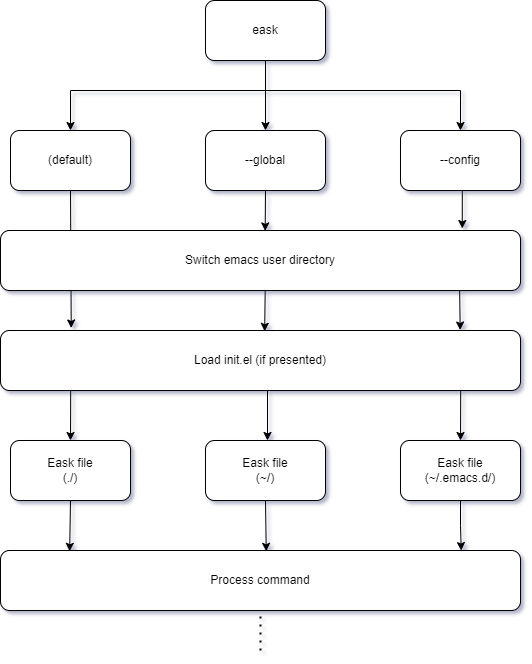
By default, Eask uses your current directory as your workspace since most of the time you would just want to operate jobs for your elisp packages.