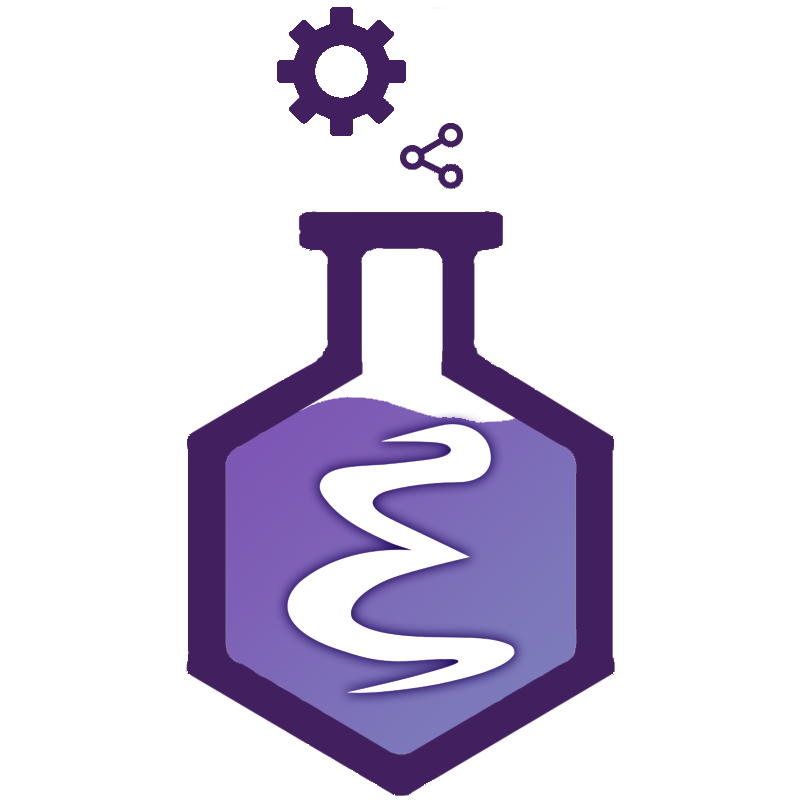💿 GitHub Actions
Here is an example using the GitHub Actions service.
jobs:
test:
runs-on: ${{ matrix.os }}
strategy:
matrix:
os: [ubuntu-latest, macos-latest, windows-latest]
emacs-version: [26.3, 27.2, 28.2, 29.4, 30.2, snapshot]
steps:
- uses: actions/checkout@v5
# Install Emacs
- uses: jcs090218/setup-emacs@master
with:
version: ${{ matrix.emacs-version }}
# Install Eask
- uses: emacs-eask/setup-eask@master
with:
version: 'snapshot'
- name: Run tests
run: |
eask package
eask install
eask compile
This example is testing your Emacs Lisp package in the below environment;
| OS | Emacs | Eask |
|---|---|---|
| Linux (Ubuntu) | 26.x, 27.x, 28.x, 29.x, 30.x, snapshot | latest |
| macOS | 26.x, 27.x, 28.x, 29.x, 30.x, snapshot | latest |
| Windows | 26.x, 27.x, 28.x, 29.x, 30.x, snapshot | latest |
with these following actions,
- setup-emacs to install Emacs
- setup-eask to install desired Eask version
Note💡 You can generate workflow file viaeask generate workflow github, see Commands and options for more information!
You can install Eask locally using scripts from .github/scripts/setup-eask (Unix)
or .github/scripts/setup-eask.ps1 (Windows).
- uses: actions/checkout@v5
- name: Prepare Eask (Unix)
if: matrix.os == 'ubuntu-latest' || matrix.os == 'macos-latest'
run: |
chmod -R 777 ./
.github/scripts/setup-eask
- name: Prepare Eask (Windows)
if: matrix.os == 'windows-latest'
run: .github/scripts/setup-eask.ps1